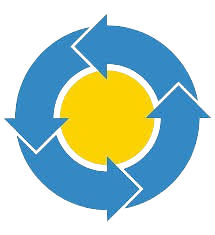TransMac, developed by Acute Systems, is a pivotal software solution designed to bridge the gap between Mac and Windows environments. Primarily known for its ability to manage and manipulate Mac disk images on Windows systems, TransMac also offers functionalities extending to potentially repairing corrupted Mac drives. This comprehensive guide explores the effectiveness, features, and practical applications of TransMac in repairing corrupted Mac drives, providing insights into its utility and limitations.
In Mac computing, encountering corrupted drives can be a daunting challenge for users seeking to recover their data and restore functionality. TransMac, a versatile software tool primarily designed for managing and accessing Mac disk images on Windows systems, emerges as a potential solution for addressing these issues. This comprehensive guide explores TransMac’s capabilities in repairing corrupted Mac drives, providing insights into its features, effectiveness, and practical usage scenarios.
What is TransMac?
TransMac is a specialized utility developed by Acute Systems that enables Windows users to access, manage, and manipulate files on Mac-formatted disks, such as HFS (Hierarchical File System), HFS+ (Mac OS Extended), and APFS (Apple File System). Designed to bridge the gap between Mac and Windows environments, TransMac allows Windows users to work with Mac disks seamlessly, making it a valuable tool for those who need to interact with Mac storage devices without having a Mac computer.
Key Features of TransMac
Access to Mac-formatted disks
TransMac allows Windows users to read and write to Mac-formatted disks, which helps access data stored on Mac hard drives, SSDs, USB drives, CDs, and DVDs from a Windows PC. This capability is essential for users who need to transfer files between Mac and Windows systems or recover data from a Mac drive when a Mac computer is unavailable.
Disk Image Management
One of TransMac’s primary functions is managing disk images. It can create, open, and burn disk images in various formats, including DMG (Apple Disk Image), ISO, and IMG. This feature helps create backups, transfer large files, and restore data from disk images.
File Transfers
TransMac facilitates the transfer of files and folders between Mac-formatted disks and Windows systems. Users can copy, move, rename, and delete files on Mac disks directly from a Windows PC, making managing data across different operating systems easy.
Support for Multiple File Systems
TransMac supports various Mac file systems, including HFS, HFS+, and APFS. This broad compatibility ensures that users can work with multiple Mac storage devices, regardless of their file system format.
Search and Extract Files
The software includes powerful search and extraction tools that allow users to find specific files or folders on Mac-formatted disks and extract them to a Windows system. This functionality helps recover essential data from damaged or corrupted drives.
TransMac’s Potential in Repairing Corrupted Mac Drives
While TransMac’s primary functions revolve around disk image management and file transfers, it also holds the potential for repairing corrupted Mac drives. Here’s how:
Disk Image Creation and Restoration
TransMac enables users to create disk images from corrupted Mac drives, capturing a snapshot of the drive’s current state. This disk image can be used as a backup before repairs, preserving data integrity.
Data Recovery
By mounting corrupted Mac drives on a Windows system, TransMac allows users to access and recover files from these drives. This process can salvage critical data even when the drive is severely corrupted.
File System Error Diagnosis and Repair
TransMac includes tools for diagnosing and repairing file system errors on Mac drives. By analyzing and fixing these errors, the software attempts to restore the drive’s functionality and recover accessible data.
Understanding Corrupted Mac Drives
Before delving into TransMac’s capabilities, it’s essential to grasp the nature of corrupted Mac drives. Understanding the root causes, symptoms, and types of corruption can help users better appreciate the potential solutions and preventive measures.
Causes of Corruption
- File System Errors: One of the most common reasons for drive corruption is file system errors. These errors can arise from improper shutdowns, sudden power outages, or software crashes. When the file system structure is damaged, the Mac operating system may struggle to locate and access files, leading to corruption.
- Hardware Malfunctions: Physical damage to the drive, such as bad sectors or mechanical failures, can corrupt data. Hard drives and SSDs have delicate components that, if compromised, can cause significant data integrity issues.
- Software Conflicts: Incompatible or poorly written software can interfere with the drive’s normal functioning. Software bugs, malware, or conflicts between different programs can lead to corruption, making it difficult for the operating system to manage files correctly.
- Improper Handling: Mishandling storage devices, such as unplugging an external hard drive without properly ejecting it, can lead to corruption. Physical shocks, exposure to extreme temperatures, or liquid damage can also harm the drive’s integrity.
Symptoms of Drive Corruption
- Inaccessible Files: One of the earliest signs of drive corruption is the inability to access specific files or folders. Users may encounter error messages indicating that the files are corrupted or unreadable.
- System Crashes: Frequent and unexplained system crashes can be a symptom of drive corruption. The operating system may fail to execute tasks or access essential files, resulting in system instability.
- Failure to Boot: In severe cases, a corrupted drive can prevent the Mac operating system from booting. Users may be greeted with a blank screen, error messages, or the infamous question mark folder icon, indicating that the system cannot locate the startup disk.
- Unusual Noises: Physical issues with the drive, such as bad sectors or mechanical failures, can produce unusual noises like clicking or grinding. These noises often indicate serious hardware problems that can lead to data corruption.
Types of Drive Corruption
- Logical Corruption: This type of corruption affects the drive’s software, such as the file system structure or data organization. It can often be repaired using software tools and utilities designed to fix file system errors and recover data.
- Physical Corruption: Physical corruption involves damage to the drive’s hardware components. This type of corruption is more challenging to repair and may require professional data recovery services. Physical damage can result from wear and tear, manufacturing defects, or external factors like shocks and temperature changes.
- Sector-Level Corruption: Bad sectors on a drive are areas that have become damaged and can no longer reliably store data. When critical system files or user data are stored in these bad sectors, it can lead to corruption and data loss.
Preventive Measures
- Regular Backups: Regularly backing up data is the most effective way to protect against data loss due to drive corruption. Use reliable backup solutions like Time Machine for Mac to create consistent backups.
- Proper Ejection: Always properly eject external drives before unplugging them to prevent data corruption caused by sudden disconnections.
- Antivirus and Anti-Malware Software: Use reputable antivirus software to protect your system from malware and viruses. Regular scans can help prevent software-related corruption.
- System Updates: Keep your Mac’s operating system and software current. Updates often include patches and fixes for bugs that could potentially cause corruption.
- Avoid Physical Damage: To prevent physical damage, handle storage devices with care. Keep them in protective cases and avoid exposing them to extreme temperatures or moisture.
Understanding the causes, symptoms, and types of drive corruption is crucial for effective prevention and recovery. With this knowledge, users can make informed decisions about managing and protecting their data, ensuring the longevity and reliability of their Mac drives.
Can TransMac Repair Corrupted Mac Drives?
TransMac offers specific capabilities that can aid in recovering and repairing corrupted Mac drives. Here’s a detailed exploration of its functionalities in this context:
Disk Image Creation and Restoration
Creating Disk Images
TransMac allows users to create disk images of their Mac drives. A disk image is essentially a file containing a disk’s entire contents and structure. This feature is crucial when dealing with corrupted drives because it enables users to create a backup of the drive’s current state. By creating a disk image before attempting any repairs, users can ensure they have a copy of their data that can be used for restoration purposes if the repair process fails.
Restoring Disk Images
Once a disk image is created, TransMac can also restore it to a new or existing drive. This process can be beneficial if the original drive is beyond repair. Restoring the disk image to a new drive allows users to recover their data and continue using their system with minimal disruption.
Data Recovery from Corrupted Drives
Mounting Corrupted Drives
TransMac enables users to mount corrupted Mac drives on a Windows system. Users can access the files and directories on the corrupted drive like a regular disk. By mounting the drive, users can browse through their files and selectively copy the ones that are still accessible.
Recovering Critical Data
Even if a drive is severely corrupted, TransMac can often retrieve critical data. This capability is particularly beneficial for users who need to recover critical documents, photos, or files that may otherwise be lost due to corruption. The ability to salvage data from a corrupted drive can be a lifesaver in many scenarios.
Repairing File System Errors
Diagnosing File System Errors
TransMac includes tools for diagnosing file system errors that may contribute to drive corruption. These tools can identify issues within the file system that prevent the drive from functioning correctly. By analyzing these errors, users can better understand the extent of the corruption and determine the best course of action for repair.
Fixing File System Errors
In addition to diagnosing errors, TransMac can attempt to fix specific file system issues. By addressing these errors, the software aims to restore the drive’s functionality and recover as much data as possible. While TransMac’s repair capabilities are not as extensive as some dedicated Mac repair tools, they can still effectively resolve common file system problems.
Compatibility and Limitations
Compatibility with Mac File Systems
TransMac supports various Mac file systems, including HFS, HFS+, and APFS. This compatibility ensures that users can work with a wide range of Mac drives, regardless of their file system. Whether the drive is an older HFS+ formatted disk or a newer APFS drive, TransMac can provide access and recovery options.
Limitations of TransMac
While TransMac offers valuable features for dealing with corrupted Mac drives, it is essential to acknowledge its limitations. The software’s ability to repair drives depends on the extent of the corruption and the nature of the file system errors. In cases of severe hardware damage or highly complex file system issues, TransMac may not be able to fully repair the drive. Users should also be aware that TransMac’s primary function is to facilitate file access and transfer between Mac and Windows systems, so its repair capabilities may not be as advanced as those of specialized Mac repair tools.
Data Recovery from Corrupted Drives
Using TransMac, users can attempt to recover data from corrupted Mac drives by mounting them on a Windows system. This process involves several steps designed to access and salvage critical data, even in cases of severe corruption.
Mounting the Drive Image
TransMac allows users to create a disk image of the corrupted Mac drive. This disk image is essentially a file that captures the entire content of the drive, preserving the current state of the data. By creating a disk image, users can work with a copy of the drive, reducing the risk of further damage to the original drive.
Accessing the Data
Once the disk image is created, TransMac can mount it on a Windows system. Mounting the image makes the contents of the Mac drive accessible as if they were a native Windows drive. Users can navigate through the file structure, viewing and selecting files they wish to recover.
Copying Files
With the disk image mounted, users can copy files from the image to their Windows system. This process involves selecting the files and folders that are still intact and transferring them to a safe location. Even in cases where the Mac drive is severely corrupted, this method allows for the recovery of accessible data, safeguarding critical documents, photos, and other files.
Repairing File System Errors
TransMac includes tools designed to diagnose and repair file system errors that may contribute to drive corruption. File system errors can prevent a drive from being read correctly, leading to data inaccessibility and potential data loss.
Diagnosing File System Errors
TransMac can analyze the file system of a corrupted Mac drive to identify errors. These errors might include issues with the file structure, metadata, or other critical components that ensure the drive’s proper functioning.
Repairing the Errors
After diagnosing the errors, TransMac attempts to repair them. This process may involve correcting file paths, restoring damaged metadata, and fixing structural issues within the file system. By addressing these errors, TransMac aims to restore the drive’s functionality, making previously inaccessible data available again.
Compatibility and Limitations
While TransMac provides robust capabilities for managing Mac disk images on Windows, its effectiveness in repairing severely damaged drives may vary. Several factors can influence the success rate of data recovery and drive repair:
Extent of Corruption
The severity of the corruption plays a significant role in the effectiveness of TransMac. TransMac may be highly effective in repairing the drive for minor file system errors. However, the success rate may be lower if the drive has suffered extensive damage, such as physical damage to the storage medium.
Hardware Issues
In cases where the drive’s hardware components are faulty or damaged, TransMac’s software-based approach may be insufficient. Physical repairs may be necessary, which typically require specialized hardware repair services.
File System Complexities
Different Mac file systems like HFS, HFS+, and APFS have unique characteristics and complexities. While TransMac supports these file systems, the corruption within each system can affect the repair process. Some file system errors may be more challenging to address than others.
Conclusion
TransMac is a valuable tool for Windows users who are grappling with corrupted Mac drives. Its ability to create disk images, recover data, and diagnose file system errors offers a pathway to potential recovery and repair. However, users should exercise caution and consider the severity of drive corruption and the specific limitations of the software when relying on TransMac for data restoration and drive repair tasks.
By understanding TransMac’s capabilities and limitations in addressing corrupted Mac drives, users can make informed decisions about effectively using this tool in their data recovery efforts.