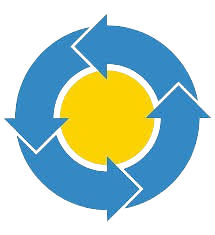TransMac, developed by Acute Systems, stands out as a solution designed to facilitate the integration of Mac and Windows environments. At its core, TransMac empowers users by providing access to Mac-formatted disks and files directly from a Windows PC, offering a bridge for data interchange that transcends platform barriers. One of the intriguing functionalities that users often inquire about is TransMac’s capability to handle Mac applications, typically packaged as. App files, on a Windows operating system.
Mac applications are renowned for their encapsulated structure, containing executable binaries, resources, and configurations tailored for macOS. This article delves into whether TransMac can not only open but also effectively enable the editing of these applications within a Windows environment, exploring the nuances, potentials, and limitations of this functionality.
Understanding Mac Applications on Windows
Mac applications, typically identified by the .app file extension, are executable programs designed to run on macOS, Apple’s operating system. These applications are distinct from their Windows counterparts in several fundamental ways:
Executable Format
Mac applications (.app files) are structured as self-contained bundles or packages. This means that all resources, binaries (executable files), libraries, and supporting files needed for the application to run are bundled into a single package.
In contrast, Windows applications often consist of multiple files scattered across the file system, including executables (.exe files), dynamic link libraries (.dll files), configuration files, and various resource files.
Package Contents
Inside a .app bundle, various components are organized within a specific directory structure. This includes the application’s executable binary, typically stored in a folder named “Contents/MacOS/,” along with other folders for resources (like images, icons, localized strings) and libraries the application needs.
Each of these components is essential for the application to function correctly on macOS. They provide a unified environment where the application can access its necessary resources seamlessly.
Running .app Files on Windows
To run a Mac application (.app file) on Windows, several challenges must be addressed:
- Access: Firstly, you need a tool like TransMac that can read and navigate the contents of a .app file. This allows you to access the individual files and resources stored within the package.
- Execution: Simply accessing the files within a .app package is not sufficient to run the application. MacOS and Windows differ significantly in their system architectures and how they handle executable files. Mac applications are compiled and optimized to run on macOS, leveraging macOS-specific APIs and frameworks.
- Compatibility: Achieving functional compatibility between macOS and Windows requires more than accessing and extracting files. It involves understanding and potentially translating macOS-specific operations, APIs, and file system interactions into a format that Windows can understand and execute correctly.
TransMac facilitates access to the contents of Mac applications on a Windows system. Running them as intended requires more than mere file access. It involves understanding and potentially adapting macOS-specific functionalities and system calls to ensure the application operates correctly within the Windows environment. This nuanced understanding is crucial for anyone attempting to work effectively with Mac applications on Windows systems.
Can TransMac Open Mac Applications?
The statement “Can TransMac Open Mac Applications?” refers to whether TransMac allows users to access and view the contents of Mac applications (.app files) directly on a Windows PC. Here’s a more detailed explanation:
Understanding TransMac’s Functionality
Accessing Mac Application Files
TransMac is designed to handle Mac-formatted disks and files on a Windows system. This includes the ability to read and explore the contents of Mac application packages (.app files). These files are containers that hold all the resources and binaries necessary for a Mac application to run on macOS.
Navigating through the Application Package
Users can navigate through its internal file structure When they open a Mac application package (.app file) using TransMac. This structure typically includes:
- Executable Binaries: The core files that contain the actual program logic and instructions for the application.
- Resource Files include various resources such as images, icons, sounds, and other media used by the application.
- Configuration Files: Settings and configuration files that dictate how the application behaves.
Viewing and Analyzing Components
TransMac allows users to view these components within the .app file. This capability is handy for several reasons:
- File Extraction: Users can extract specific files or resources from the Mac application for various purposes, such as analysis, modification, or integration into other projects.
- Understanding Application Structure: By exploring the contents of a .app file, users can gain insights into how the application is structured and organized. This can benefit developers, testers, or anyone interested in the inner workings of Mac applications.
Practical Use Cases
- Development and Testing: Developers working on cross-platform projects can use TransMac to examine Mac applications and ensure compatibility with Windows environments.
- Resource Extraction: Users may extract images, sounds, or other assets from Mac applications for reuse or analysis.
- Troubleshooting: Accessing specific files within an application can help troubleshoot issues or errors that may occur on macOS.
Limitations
While TransMac provides significant functionality for accessing and exploring Mac application files on Windows, it’s important to note its limitations:
- Execution Restrictions: TransMac does not enable the direct execution of Mac applications on a Windows system. Mac applications are typically compiled for macOS and require macOS-specific libraries and frameworks to run, which are not present on Windows.
- Functionality Scope: Users can interact with the contents of a .app file only by viewing and extracting non-executable components. TransMac alone does not support modifying executable binaries or running the application as intended on Windows.
Editing Mac Applications on Windows
Editing Mac applications on a Windows PC using TransMac involves several considerations due to the fundamental differences between macOS and Windows operating systems in managing applications and resources.
- File Manipulation: TransMac enables users to access and manipulate files within a Mac application package (.app files) from a Windows environment. This includes modifying resources such as images, text files, or configuration settings within the application bundle.
- Executable Binaries: The core challenge lies in the executable binaries of Mac applications. These binaries are compiled to run on macOS, utilizing frameworks, libraries, and system calls specific to macOS. Windows, on the other hand, uses a different set of frameworks and APIs for application execution.
- System Architecture: macOS and Windows have distinct system architectures that affect how applications interact with the underlying hardware and operating system services. Mac applications are optimized to work within macOS’s environment, utilizing features and functionalities that may not have direct equivalents on Windows.
- Limitations in Editing: While TransMac allows for the manipulation of non-executable components (resources and configurations) within a Mac application, directly editing the executable binaries or core functionalities of the application is typically beyond its capabilities. This limitation stems from the intricate nature of application development and the dependencies on platform-specific APIs and frameworks.
- Cross-Platform Challenges: To edit executable parts of a Mac application effectively on Windows, developers often resort to virtualization or emulation solutions that simulate macOS environments. These solutions provide a more comprehensive approach to running and modifying Mac applications on non-Mac platforms but may involve additional complexity and overhead.
While TransMac facilitates access to and modification of certain aspects of Mac applications on Windows, editing the core executable binaries or functionalities requires deeper integration and understanding of macOS-specific environments and may necessitate specialized tools beyond TransMac’s capabilities alone.
Limitations of TransMac
TransMac offers robust functionality for accessing and managing Mac files on a Windows system. However, it has certain limitations that users should be aware of:
Executable Compatibility
One of the primary limitations of TransMac is its inability to directly execute Mac applications (.app files) on a Windows PC. This limitation stems from fundamental architectural differences between macOS and Windows operating systems:
- Architecture Differences: Mac applications are compiled and optimized to run on macOS, utilizing frameworks and system libraries specific to macOS. On the other hand, Windows uses its own set of APIs (Application Programming Interfaces) and system structures. This difference in architecture means that a Mac application compiled for macOS cannot simply run on a Windows system without additional translation or Emulation.
- Binary Format: Mac applications (.app files) are packaged in a specific format that includes executable binaries, resources, and other data. These binaries are compiled for macOS’s instruction set and are not directly compatible with the x86 or x64 architecture used by Windows PCs.
System Integration
While TransMac allows users to access and manipulate the contents of Mac application packages, achieving seamless integration and execution of these applications on a Windows environment poses challenges:
- Virtualization or Emulation Required: Additional solutions such as virtualization or Emulation software may be necessary for users who need to run Mac applications on a Windows system. These solutions create a virtual environment that mimics macOS, allowing Mac applications to run within it.
- Performance Considerations: Virtualization or Emulation can introduce performance overhead due to the need for system resources to simulate macOS functionalities. This overhead may impact the speed and responsiveness of the Mac applications running on Windows.
Practical Implications
Understanding these limitations is crucial for users who rely on TransMac to work with Mac files on Windows. While TransMac excels in providing access to and management of Mac file systems, users seeking to execute Mac applications on Windows may need to explore alternative solutions that offer virtualized macOS environments or consider dual-boot configurations with macOS installed on the same hardware.
By acknowledging these limitations, users can make informed decisions about effectively using TransMac within their workflows, whether for file management, data recovery, or other purposes related to Mac file systems on Windows platforms.
Conclusion
TransMac is a valuable tool for users needing to access and manipulate Mac application files on a Windows platform. While it enables extracting and modifying resources within .app files, direct execution of Mac applications on Windows remains challenging due to underlying system differences. Understanding these capabilities and limitations is crucial for effectively leveraging TransMac in cross-platform workflows.